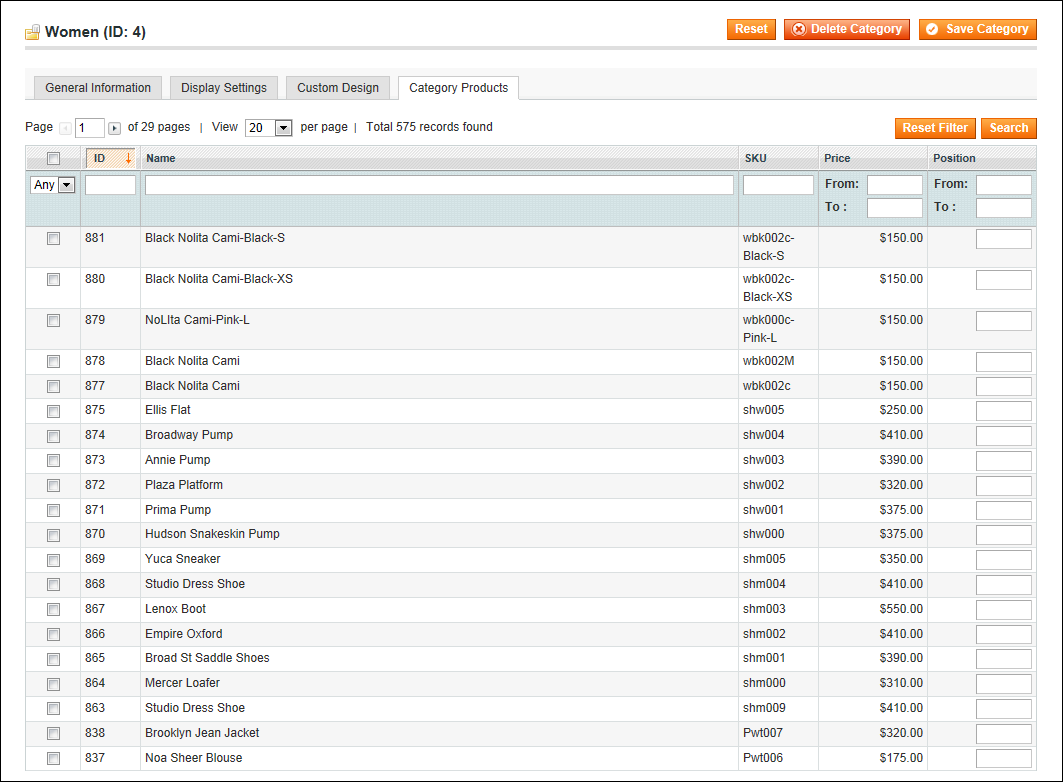Magento 1.x Security Patch Notice
For Magento Open Source 1.5 to 1.9, Magento is providing software security patches through June 2020 to ensure those sites remain secure and compliant. Visit our information page for more details about our software maintenance policy and other considerations for your business.
Category Products
The Category Products tab lists the products that are currently assigned to the category. From the list, you can easily add and remove products from the category.
Category Products
To assign products to a category:
|
1.
|
From the category record, click the Category Products tab. Then, do the following: |
|
a.
|
Use the filters and checkbox control to find the products you want to assign: |
- To display all products currently assigned to the category, set the checkbox control to “Yes.”
- To display all products that are not assigned to the category, set the checkbox control to “No.”
- To display all products, set the checkbox control to “Any.”
|
b.
|
Press the Search button. |
|
c.
|
To list all products again, click the Reset Filter button. |
|
2.
|
Select the checkbox of each product you want to assign to the category. |
|
3.
|
When complete, click the Save Category button. |