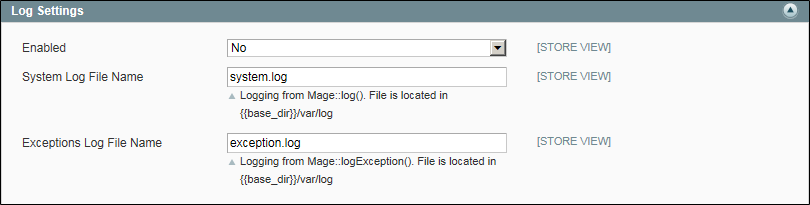Magento 1.x Security Patch Notice
For Magento Open Source 1.5 to 1.9, Magento is providing software security patches through June 2020 to ensure those sites remain secure and compliant. Visit our information page for more details about our software maintenance policy and other considerations for your business.
System Log
The System Log activate system logs, and determine the name of the system and exception log files.
To configure system logs:
|
1.
|
On the Admin menu, select System > Configuration. Then in the panel on the left under Advanced, select Developer. |
|
2.
|
Click to expand the Log Settings section. Then, do the following: |
|
b.
|
In the System Log File Name field, enter the name you want to use for the system log file, in lowercase characters. The default file name is: system.log |
|
c.
|
In the Exceptions Log File Name field, enter the name you want to use for the exceptions log file, in lowercase characters. The default file name is: exceptions.log |
|
3.
|
When complete, click the Save Config button. |