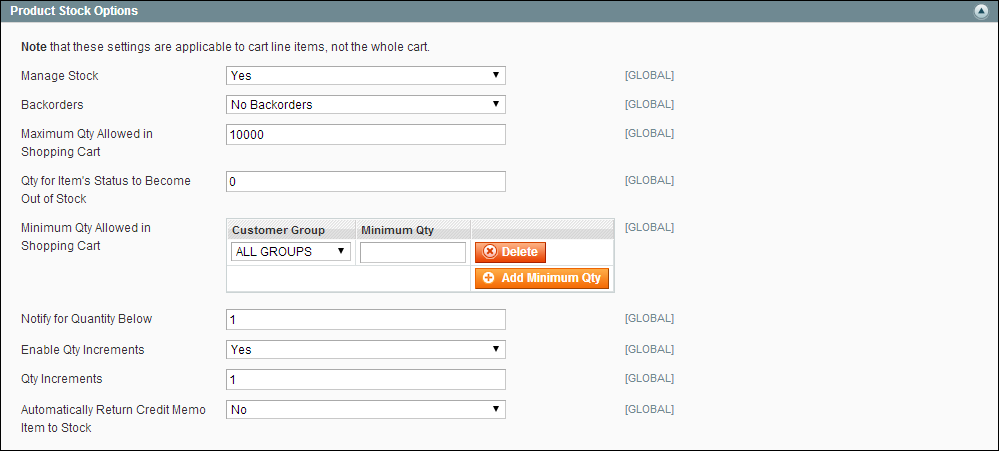Magento 1.x Security Patch Notice
For Magento Open Source 1.5 to 1.9, Magento is providing software security patches through June 2020 to ensure those sites remain secure and compliant. Visit our information page for more details about our software maintenance policy and other considerations for your business.
Inventory Configuration
The Product Stock Items configuration determines the default product inventory settings. The configuration applies to individual products, rather than to the contents of the cart as a whole.
To configure the default inventory settings:
| 1. | On the Admin menu, select System > Configuration. Then in the panel on the left, under Catalog, select Inventory. |
| 2. | Click to expand the Product Stock Options section, and do the following: |
| a. | Set Manage Stock to one of the following: |
-
Yes
Activates full inventory control to keep track of the number of items currently in stock.
No
Does not keep track of the number of items currently in stock.
| b. | Set Backorders to one of the following: |
-
No Backorders
Does not accept backorders when product is out of stock.
Allow Qty Below 0
Accepts backorders when the quantity falls below zero.
Allow Qty Below 0 and Notify Customer
Accepts backorders when the quantity falls below zero, but notifies customers that orders can still be placed.
| c. | In the Maximum Qty Allowed in Shopping Cart field, enter the default maximum quantity of any product that a customer can place into the shopping cart. |
| d. | In the Qty for Item’s Status to Become Out of Stock field, enter the stock level that indicates a product to be out of stock. |
| 3. | At the Minimum Qty Allowed in Shopping Cart field, click the Add Minimum Qty button. Then, do the following: |
| a. | Select the Customer Group. |
| b. | Enter the default Minimum Quantity for members of the group. |
Repeat these steps as needed.
| 4. | In the Notify for Quantity Below field, enter the stock level that triggers a notification to be sent that a product has fallen below the threshold. |
| 5. | If you want to sell product packaged as multiples—such as a six-pack—set Enable Qty Increments to “Yes.” Then, enter the number of Qty Increments to be sold together as a package. |
| 6. | If you want to return any item that appears on a credit memo back to inventory, set Automatically Return Credit Memo Item to Stock to “Yes.” |
| 7. | When complete, click the Save Config button. |