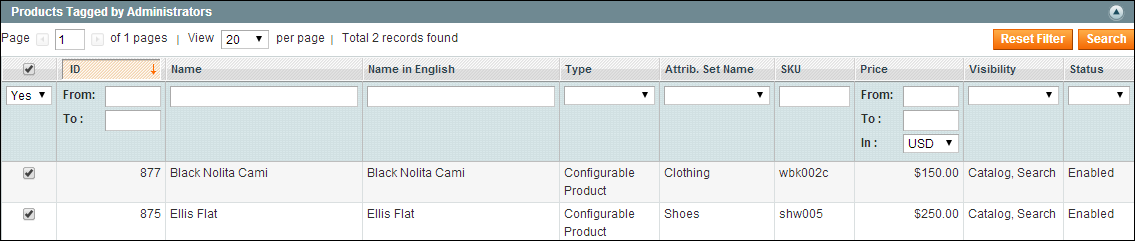Magento 1.x Security Patch Notice
For Magento Open Source 1.5 to 1.9, Magento is providing software security patches through June 2020 to ensure those sites remain secure and compliant. Visit our information page for more details about our software maintenance policy and other considerations for your business.
Products Tagged by Administrators
There’s no reason to wait for customers to tag products. The store administrator can apply new tags to products, and reuse existing tags.
Products Tagged by Administrators
 To add a new tag:
To add a new tag:
|
1.
|
On the Admin menu, select Catalog >Tags > All Tags. |
|
2.
|
In the upper-right corner, click the Add New Tag button. Then, do the following: |
|
b.
|
Set Status to “Approved.” |
|
c.
|
In the Base Popularity field, enter a numeric value to assign a weight to the tag. The number assigns a base value to the tag and increases its size in the tag cloud. |
|
3.
|
When complete, click the Save Tag button. |
 To apply an existing tag to specific products:
To apply an existing tag to specific products:
|
1.
|
In the Manage Tags list, click to open the tag. |
|
2.
|
Click to expand the Products Tagged by Administrators section. Then, do the following: |
|
a.
|
Click the Reset Filter button to display all product records. |
|
b.
|
Select the checkbox of each product that you want to tag. |
|
3.
|
When complete, click the Save Tag button. |
The products now appear in the list of Products Tagged by Administrators.