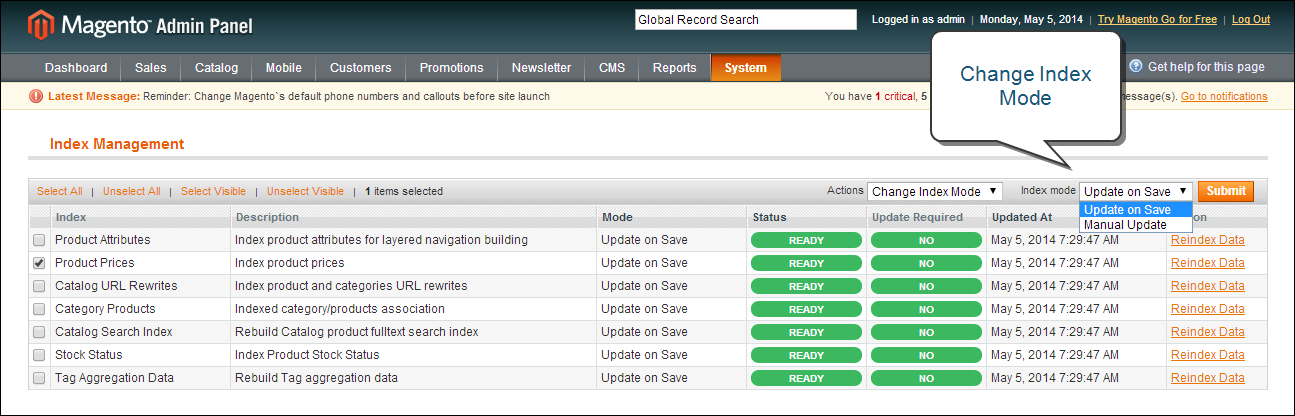Magento 1.x Security Patch Notice
For Magento Open Source 1.5 to 1.9, Magento is providing software security patches through June 2020 to ensure those sites remain secure and compliant. Visit our information page for more details about our software maintenance policy and other considerations for your business.
Automatic Indexing
Magento reindexes automatically whenever one or more items are changed (for example, price changes, catalog or shopping cart price rules are created, new categories added, and so on). Reindexing is performed as a background process; your store is accessible during all reindexing processes.
To avoid problems when multiple Admin users update objects that trigger automatic reindexing, set all indexers to run as cron jobs. Otherwise, every time an object is saved, any affected objects with dependencies might cause a deadlock. Symptoms of a deadlock include high CPU usage and MySQL errors. As a best practice, schedule indexing as a cron job to prevent deadlocks from occurring.
Index Modes
The default mode for each indexer is specified in the system configuration. By default, indexers that require manual updating are set to “Update on Save,” which means reindexing occurs after a change is made from the Admin. The other option is to manually reindex every time a change is made. (For example, if you change product attributes in the Admin, you must manually update the Product Attributes index.) If you ever need to override the default index mode, you can use the Action control.
To change the index mode:
| 1. | On the Admin menu, select System > Index Management. |
| 2. | Select the checkbox of each indexer you want to change. |
| 3. | Set Actions to “Change Index Mode.” Then, set Index Mode to one of the following: |
- Update on Save
- Manual Update
| 4. | Click the Submit button to apply the change to each selected indexer. |
-
Reindex Triggers Index Type
Reindexing Event
Product Prices
Change configuration settings.
Add store.
Add store group.
Add, edit, or delete attribute (for searching and filtering).
Flat catalog category data
Add store.
Add store group.
Add, edit, or delete attribute (for searching and filtering).
Catalog category/product index
Add, edit, or delete products (single, mass, and import).
Change product-to-category relations.
Add, edit, or delete categories.
Add or delete stores.
Delete store groups.
Delete websites.
Catalog search index
Add, edit, or delete products (single, mass, and import).
Add or delete stores.
Delete store groups.
Delete websites.
Stock status index
Change inventory configuration settings.
Category permissions index
Add store, add store group, add or delete or update attribute (for searching and filtering),
-
Full Reindex Triggers Indexer
Event
Catalog Category Flat Indexer
Create a new store.
Create a new store view.
Create, or delete an attribute that is any of the following:
- Searchable or visible in advanced search
- Filterable
- Filterable in search
- Used for sorting
Change an existing attribute to be any of the preceding.
Enable flat category frontend options.
Catalog Product Flat Indexer
Create a new store.
Create a new store view.
Create, or delete an attribute that is any of the following:
- Searchable or visible in advanced search
- Filterable
- Filterable in search
- Used for sorting
Change an existing attribute to be any of the preceding.
Enable flat category frontend options.
Stock status indexer
When the following Inventory configuration options change:
Stock Options:
Display Out of Stock Products
Product Stock Options:
Manage Stock
Price Indexer
Adding a new customer group.
When any of the following Inventory configuration options change:
Stock Options:
Display Out of Stock Products
Product Stock Options:
Manage Stock
Price:
Catalog Price Scope
Category or Product Indexer
Create or delete a store view.
Delete a store.
Delete a website.