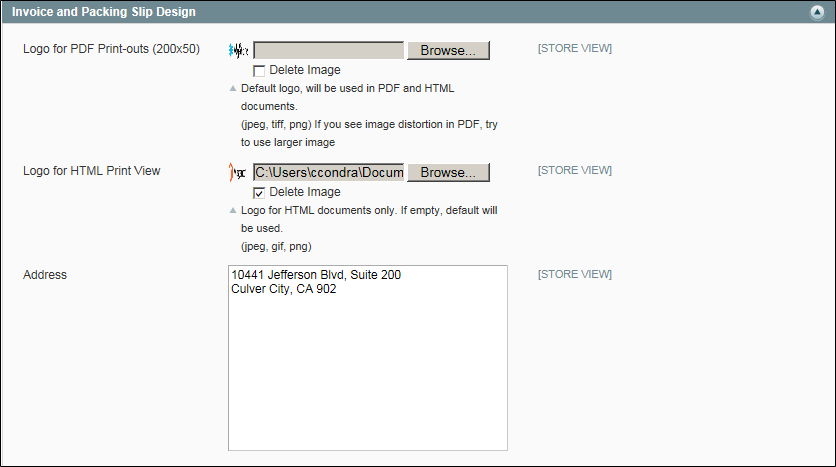Magento 1.x Security Patch Notice
For Magento Open Source 1.5 to 1.9, Magento is providing software security patches through June 2020 to ensure those sites remain secure and compliant. Visit our information page for more details about our software maintenance policy and other considerations for your business.
PDF Logo Requirements
The logo that is used for PDF print-outs can be a high-resolution, 300 dpi image, but must be a specific size. However, the size of the logo that appears in the HTML print view version of sales documents is determined by your theme.

One way to resize your logo to fit the required size is to create a new, blank image with the correct dimensions.Then, paste your logo image and resize it to fit the height. With most image editing programs, you can preserve the aspect ratio by holding down the shift key as you resize the image. The following image is a 200px by 50px .png file with a transparent background, (which is represented by the checkerboard pattern). The same image is used for the high-resolution image on the PDF invoice, but saved as a 300 dpi jpg.
| 1. | On the Admin menu, select System > Configuration. Then in the panel on the left, under Sales, select Sales. |
| 2. | Click to expand the Invoice and Packing Slip Design section, and do the following: |
| a. | To upload the Logo for PDF Print-outs, click the Browse button. Then, select the logo that you have prepared and click Open. The path to the file appears in the text box. |
| b. | To upload the Logo for HTML Print View, click the Browse button. Then, select the logo that you have prepared and click Open. The path to the file appears in the text box. |
| 3. | Enter your address as you want it to appear on invoices and packing slips. |
| 4. | When complete, click the Save Config button. |
For reference, a thumbnail of the uploaded image appears before each field. Unless the uploaded image is square, the thumbnail appears distorted. The proportion of the logo will be correct on the invoice.
| 1. | Click the Browse button and select the new logo. |
| 2. | Select the Delete Image checkbox for the image you want to replace. |
| 3. | Click the Save Config button. |
-
Image Formats Format
Requirements
PDF
File Format
jpg (jpeg), png, tif (tiff)
Image Size
200 pixels wide x 50 pixels high
Resolution
300 dpi recommended
HTML
File Format
jpg (jpeg), png,gif
Image Size
Determined by theme.
Resolution
72 or 96 dpi