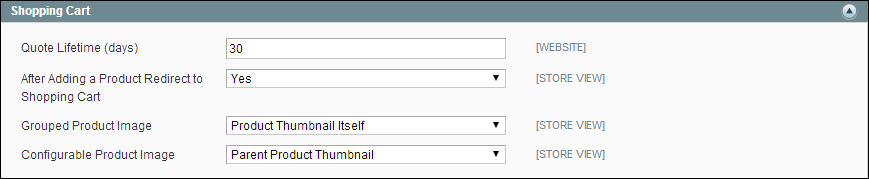Magento 1.x Security Patch Notice
For Magento Open Source 1.5 to 1.9, Magento is providing software security patches through June 2020 to ensure those sites remain secure and compliant. Visit our information page for more details about our software maintenance policy and other considerations for your business.
Redirect to Cart
The shopping cart page can be configured to appear whenever an item is added to the cart, or only when customers choose to go to the page. The basic information about the items currently in the cart is always available in the mini cart, The decision is a matter of balancing the benefits letting customers continue shopping, with the benefit of encouraging customers to proceed to checkout. If might be simply a matter of personal preference. However, if you want back it up with numbers, you can run an
To configure when the cart appears:
| 1. | On the Admin menu, select System > Configuration. Then in the panel on the left under Sales, choose Checkout. |
| 2. | Expand the Shopping Cart section. |
| 3. | Set After Adding a Product Redirect to Shopping Cart to your preference. |
| 4. | Click the Save Config button. |