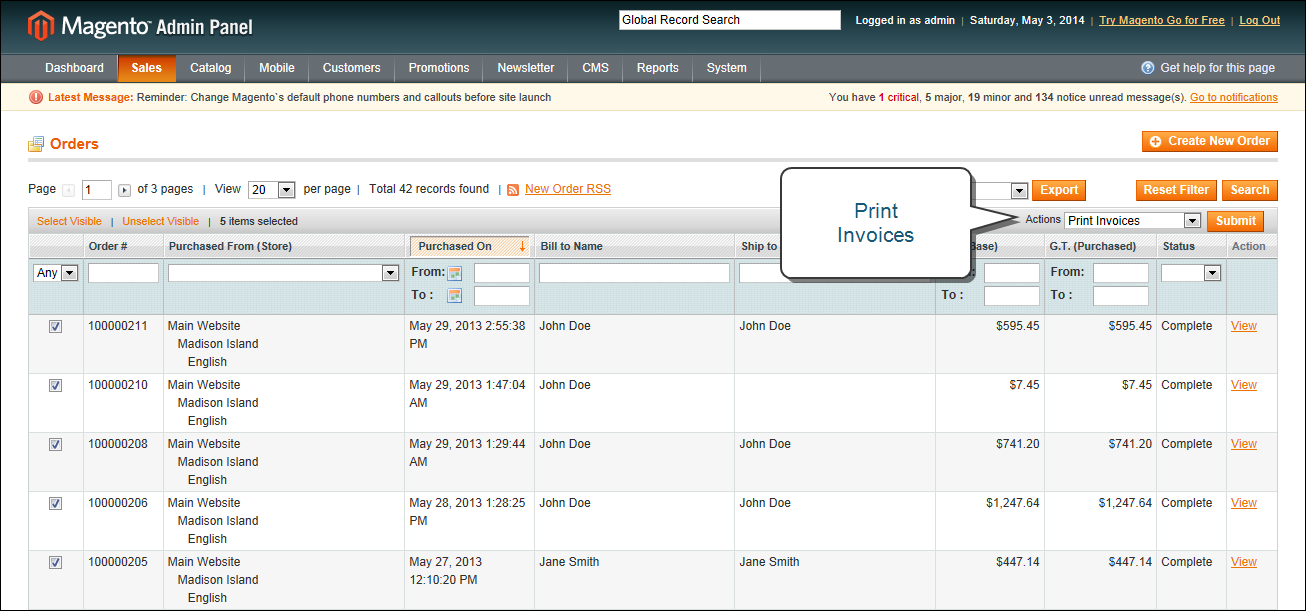Magento Open Source, 1.9.x
Magento 1.x Security Patch Notice
For Magento Open Source 1.5 to 1.9, Magento is providing software security patches through June 2020 to ensure those sites remain secure and compliant. Visit our information page for more details about our software maintenance policy and other considerations for your business.
Print Invoices
You can print an invoice for a single order, or for multiple invoices as a batch, or group. However, before an invoice can be printed, the invoice must first be generated for the order.
To view or print the PDF, you must have a PDF reader. You can download Adobe Reader at no charge.
To print invoices:
| 1. | On the Admin menu, select Sales > Invoices. |
| 2. | In the Invoices list, select the checkbox of each invoice that you want to print. |
| 3. | Set the Actions control to “Print Invoices.” |
| 4. | Click the Submit button to generate the PDF and display the document in a new window. |
| 5. | After the file has been downloaded and saved to your computer, you can open and print the document with Adobe Reader. |