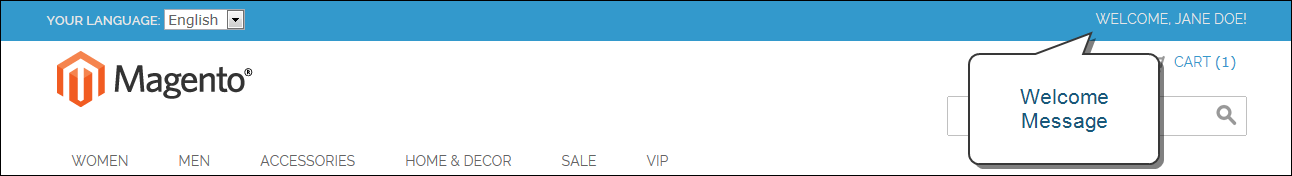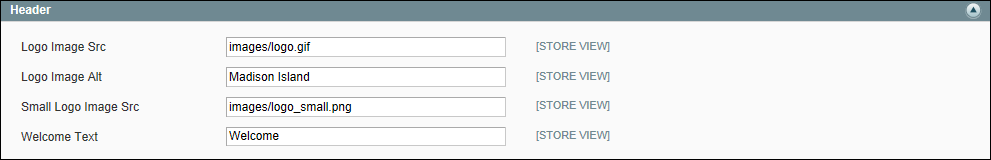Magento 1.x Security Patch Notice
For Magento Open Source 1.5 to 1.9, Magento is providing software security patches through June 2020 to ensure those sites remain secure and compliant. Visit our information page for more details about our software maintenance policy and other considerations for your business.
Changing the Welcome Message
The "Welcome" message in the upper-left corner expands to include the name of customers who are logged in. You can change the text for each store or store view.
Welcome Message
To change the welcome message:
|
1.
|
On the Admin menu, select System > Configuration. Then in the panel on the left, under General, select Design. |
|
2.
|
If you have multiple stores or views, set the Current Configuration Scope in the upper-left corner to the store or view where the configuration applies. Then, clear the checkbox after each field so new values can be entered. |
|
3.
|
Click to expand the Header section. |
|
4.
|
In the Welcome text box, enter the text that you want to appear in the header, |
|
5.
|
When complete, click the Save Config button. |
|
6.
|
When prompted to update the Page Cache, click the Cache Management link at the top of the workspace. Then, follow the instructions to refresh the cache. |