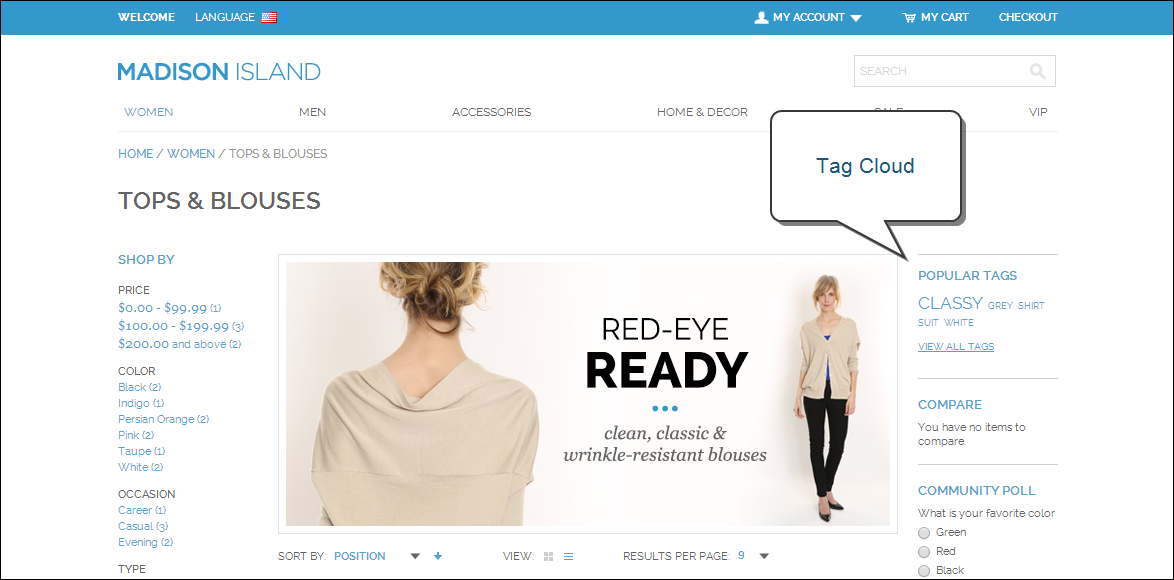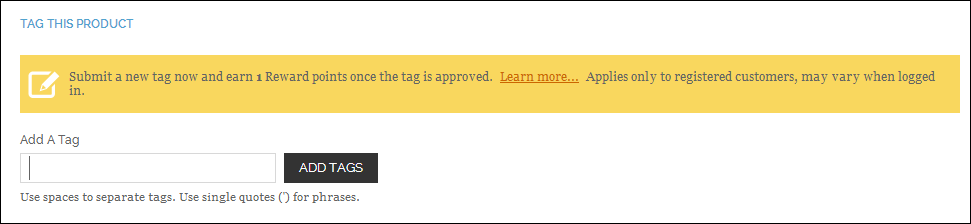Magento 1.x Security Patch Notice
For Magento Open Source 1.5 to 1.9, Magento is providing software security patches through June 2020 to ensure those sites remain secure and compliant. Visit our information page for more details about our software maintenance policy and other considerations for your business.
Tags
The Mage_Tag module is disabled by default. To enable the module, see: Advanced.
Tags are one-word descriptors that are used as keywords for your catalog. Tags can be assigned to products by registered customers who are logged in, and also by guests. Tags help customers organize and remember the products that they have seen, offer quick navigation, and help search engines index your store. The tags that customers assign to a product appear on the Customers Tagged Product tab of the product record. The detail includes the tag, the customer name, and email address.
A tag cloud typically appears in the Popular tags block in the right sidebar of catalog pages. The size of the text indicates the popularity of the tag. Each product page has an “Tag this Product” section at the bottom of the page, where shoppers can enter their own tags. As an incentive, customers can earn reward points for tagging a product.
To add a tag from the store:
| 1. | From any product page, scroll down to the Tag this Product section. |
| 2. | In the Add a Tag text box, type the tag you want to associate with the product. |
- To enter multiple tags, separate each with a blank space.
- To enter a phrase, enclose the text in single quotes.
| 3. | Click the Add Tags button. |
The tag will be submitted for review and published on the site when approved.