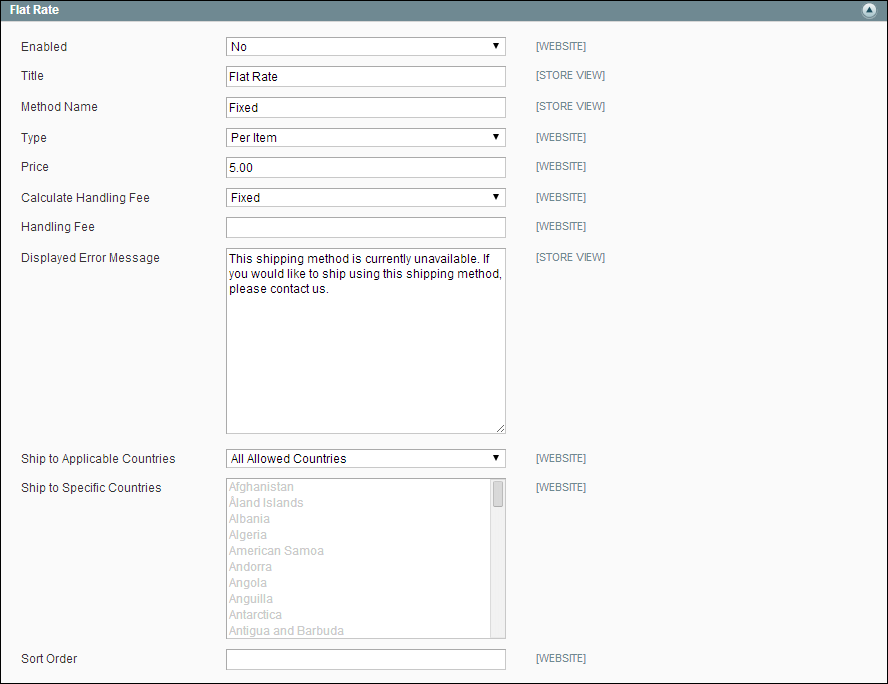Magento 1.x Security Patch Notice
For Magento Open Source 1.5 to 1.9, Magento is providing software security patches through June 2020 to ensure those sites remain secure and compliant. Visit our information page for more details about our software maintenance policy and other considerations for your business.
Flat Rate
Flat rate is a fixed, predefined charge that can be applied per item, or per shipment. Flat rate is a simple solution, especially when used with the flat-rate packaging that is available from some carriers.
To set up flat rate shipping:
| 1. | On the Admin menu, select System > Configuration. In the panel on the left under Sales, select Shipping Methods. |
| 2. | Click to expand the Flat Rate section. Then, do the following: |
| a. | Set Enabled to “Yes.” |
Flat Rate appears as an option in the Estimate Shipping and Tax section of the shopping cart, and also in the Shipping section during checkout.
| b. | Enter a descriptive Title for this shipping method. The default is “Flat Rate.” |
| c. | Enter a Method Name that appears next to the calculated rate in the shopping cart. The default method name is “Fixed.” If you charge a handling fee, you can change the Method Name to “Plus Handling” or something else that is suitable. |
| d. | To describe how flat rate shipping can be used, set Type to one of the following: |
-
None
Disables the payment type. The Flat Rate option is listed in the cart, but with a rate of zero—which is the same as free shipping.
Per Order
Charges a single flat rate for the entire order.
Per Item
Charges a single flat rate for each item. The rate is multiplied by the number of items in the cart, regardless of whether there are multiple quantities of the same, or of different items.
| e. | Enter the Price to be charged for the flat rate fee. |
| f. | If charging a handling fee, set Calculate Handling Fee to one of the following: |
- Fixed
- Percent
Then, enter the Handling Fee rate according to the method used to calculate the fee. For example, if the fee is calculating based on a percentage, enter 0.06 for 6 percent. If using a fixed amount calculation, enter the fee as a decimal.
| g. | In the Displayed Error Message box, type the message that appears if this method becomes unavailable. |
| h. | Set Ship to Applicable Countries to one of the following: |
-
All Allowed Countries
Customers from all countries specified in your store configuration can use this shipping method.
Specific Countries
After choosing this option, the Ship to Specific Countries list appears. Select each country in the list where this shipping method can be used.
| i. | Enter a Sort Order number to determine the position of Flat Rate in the list of shipping methods during checkout. (0 = first, 1 = second, 2 = third, and so on.) |
| 3. | When complete, click the Save Config button. |