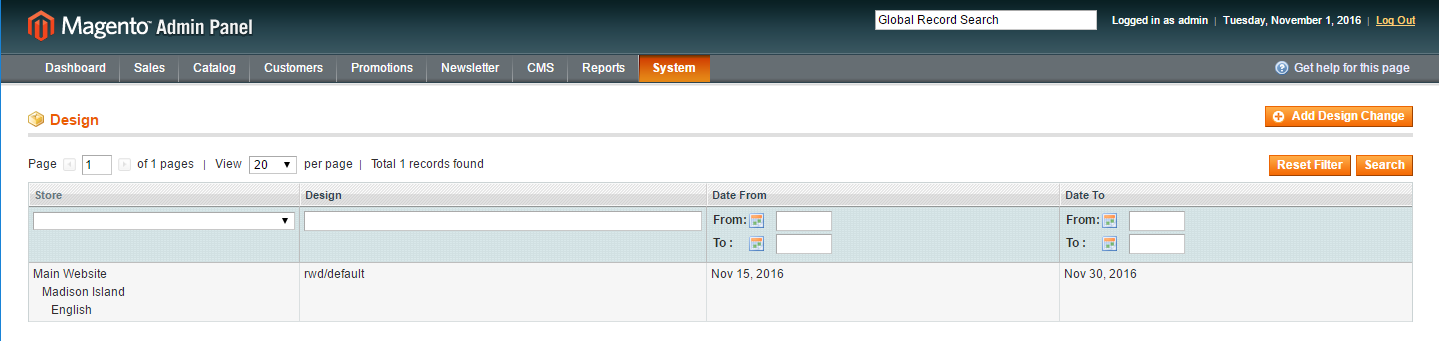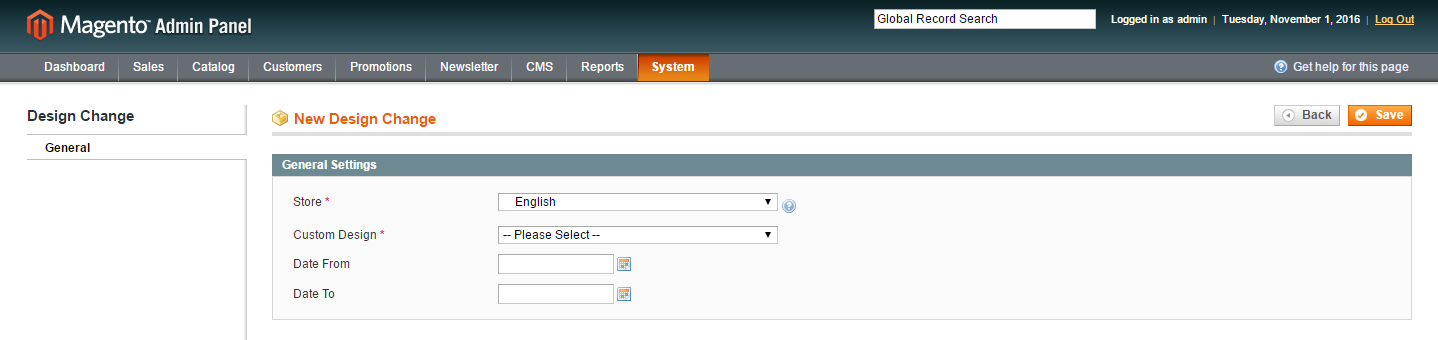Magento 1.x Security Patch Notice
For Magento Open Source 1.5 to 1.9, Magento is providing software security patches through June 2020 to ensure those sites remain secure and compliant. Visit our information page for more details about our software maintenance policy and other considerations for your business.
Scheduling Design Changes
The theme that is used for a store view can be changed during a range of dates, such as for a holiday season. The change can be scheduled in advance from the Design grid.
Design
To schedule a design change:
|
1.
|
On the Admin menu, select System > Design. |
|
2.
|
In the upper-right corner, click the Add Design Change button. Then, do the following: |
New Design Change
|
a.
|
Choose the Store where the design change applies. |
|
b.
|
Set Custom Design to the theme that is to be applied. |
|
c.
|
Click the calendar  after the Date From and Date To fields to choose the date for each field. after the Date From and Date To fields to choose the date for each field. |
|
3.
|
When complete, click the Save button. |