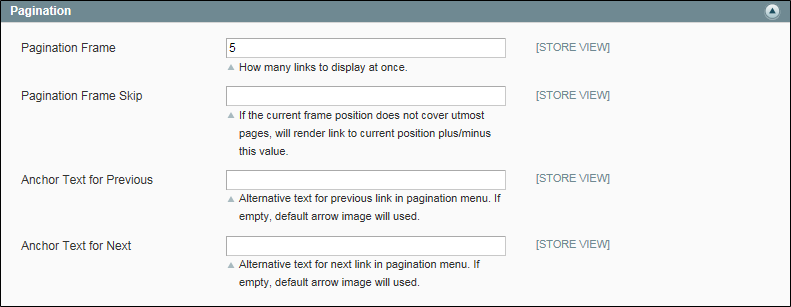Magento 1.x Security Patch Notice
For Magento Open Source 1.5 to 1.9, Magento is providing software security patches through June 2020 to ensure those sites remain secure and compliant. Visit our information page for more details about our software maintenance policy and other considerations for your business.
Pagination Controls
The Pagination settings control the format of the pagination links in product listings. You can set the number of links that appear in the control, and configure the Next and Previous links. For the following pagination links to appear, there must be more products in the list than are allowed per page in the catalog configuration.
|
Show per Page |
Determines how many products appear per page. |
|
Pagination Links |
Navigation links to other pages. |
To configure pagination controls:
| 1. | On the Admin menu, select System > Configuration. |
| 2. | In the panel on the left under General, select Design. |
| 3. | Click to expand the Pagination section. Then, do the following: |
| a. | In the Pagination Frame field, enter the number of links that you want to appear in the control. |
| b. | In the Pagination Frame Skip field, enter the number of links to skip ahead to display the next set of links in the control. |
For example, if the pagination frame has five links, and you want to jump to the next five links, how many links do you want to skip ahead? If you set this to four, then the last link from the previous set will be the first link in the next set.
| c. | In the Anchor Text for Previous field, enter the text that you want to appear for the Previous link. Leave blank to use the default arrow. |
| d. | In the Anchor Text for Next field, enter the text that you want to appear for the Next link. Leave blank to use the default arrow. |
| 4. | When complete, click the Save Config button. |