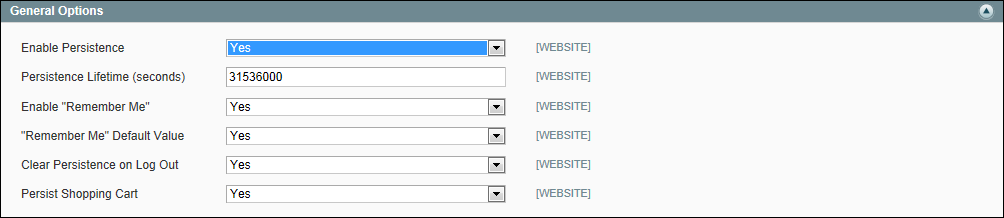Magento 1.x Security Patch Notice
For Magento Open Source 1.5 to 1.9, Magento is providing software security patches through June 2020 to ensure those sites remain secure and compliant. Visit our information page for more details about our software maintenance policy and other considerations for your business.
Persistent Cart Configuration
During the setup of a persistent shopping cart, you can specify the lifetime of the cookies, and which options you want to make available for various customer activities.
If the session cookie expires while the customer is logged in, the persistent cookie remains active.
To set up a persistent shopping cart:
| 1. | On the Admin menu, select System > Configuration. Then in the panel on the left, under Customers, select Persistent Shopping Cart. |
| 2. | Click to expand the General Options section. |
| 3. | To enable the persistent shopping cart and to display additional configuration options, set Enable Persistence to “Yes.” |
| 4. | Do the following: |
| a. | Set Persistence Lifetime (seconds) to the length of time that you want the persistent cookie to last. The default value 31,536,000 seconds is equal to one year, and is the maximum time allowed. |
| b. | Set Enable “Remember Me” to one of the following: |
-
Yes
Displays the “Remember Me” checkbox on the Login page of your store, so customers can choose to save their shopping cart information.
No
Persistence can still be enabled, but customers are not given the option to choose if they want to save their information.
| c. | To preselect the “Remember Me” checkbox, set Remember Me Default Value to “Yes.” |
| d. | Set Clear Persistence on Log Out to one of the following: |
-
Yes
The shopping cart is cleared when a registered customer logs out.
No
The shopping cart is saved when a registered customer logs out.
If the session cookie expires while the customer is still logged in, the persistent cookie remains in use.
| e. | Set Persist Shopping Cart to one of the following: |
-
Yes
If the session cookie expires, the persistent cookie is preserved. If a guest shopper later logs in or creates a new account, the shopping cart is restored.
No
The shopping cart is not preserved for guests after the session cookie expires.
| 5. | When complete, click the Save Config button. |
-
Field Descriptions Field
Description
Enable Persistence
Website
Determines if the persistence is enabled.
Persistence Lifetime (seconds)
Website
Defines the lifetime of the persistent cookie in seconds. Maximum allowed value is 3153600000 seconds (100 years).
Enable “Remember Me”
Website
Defines whether the “Remember Me” checkbox appears on the login and registration pages of the store. Options include:
Yes
Displays the “Remember Me” checkbox.
No
Does not display the “Remember Me” checkbox, and the persistent cookie is used only for customers who already have it.
“Remember Me” Default Value
Website
Defines the default state for the “Remember Me” checkbox.
Clear Persistence on Log Out
Website
Defines whether the persistent cookie is deleted when a store customer logs out.
No matter how Clear Persistence on Log Out is configured, if a customer does not log out, but the session cookie expires, the persistent cookie is still used.
Persist Shopping Cart
Website
Defines whether using the persistent cookie gives access to the shopping cart data of the correspondent account. Options include:
Yes
The shopping cart contents are saved after the session ends.
No
The shopping cart contents are not saved after the session ends.