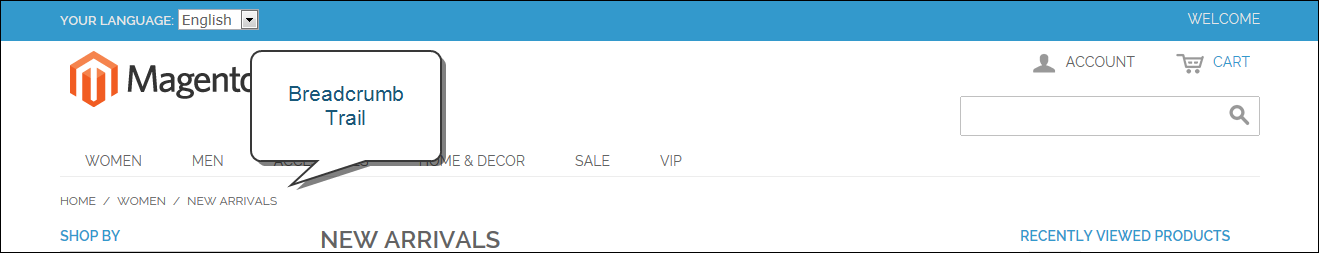Magento 1.x Security Patch Notice
For Magento Open Source 1.5 to 1.9, Magento is providing software security patches through June 2020 to ensure those sites remain secure and compliant. Visit our information page for more details about our software maintenance policy and other considerations for your business.
Breadcrumb Trail
A breadcrumb trail is a set of links that shows where you are in relation to other pages in the store. You can click any link in the breadcrumb trail to return to a previous page. Here’s an example of a breadcrumb trail from the Magento Demo Store:
HOME/ACCESSORIES/JEWELRY/PEARL STUD EARRINGS
The breadcrumb trail can be configured to appear on CMS content pages, as well as catalog pages. The format and position of the breadcrumb trail varies by theme, but it is usually located in the upper-left, just below the header.
To add breadcrumbs to CMS pages:
| 1. | On the Admin menu, select System > Configuration. |
| 2. | In the panel on the left, under General, select Web. Then, do the following: |
| a. | Click to expand the Default Pages section. |
| b. | Set Show Breadcrumbs for CMS Pages to “Yes.” |
| 3. | When complete, click the Save Config button. |