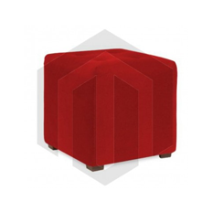Magento 1.x Security Patch Notice
For Magento Open Source 1.5 to 1.9, Magento is providing software security patches through June 2020 to ensure those sites remain secure and compliant. Visit our information page for more details about our software maintenance policy and other considerations for your business.
Watermarks
If you go to the expense of creating your own original product images, there is not much you can do to prevent unscrupulous competitors from stealing them with the click of a mouse. However, you can place a watermark on each image to identify it as your property and make it a less attractive target. A watermark file can be either a .jpg (jpeg), .gif, or .png image.
 Example: Watermark Positions
Example: Watermark Positions
The watermark used in these examples is a .png file 470 x 470 pixels square, with a black logo and transparent background. The size and opacity were later adjusted to 100 x 100 pixels at 10% using the watermark configuration settings in the Admin panel. You can experiment with different watermark settings until you find the look you want.
-

None
|

Tile
|

Top Left
|

Top Right
|

Bottom Left
|

Bottom Right
|

Center
|
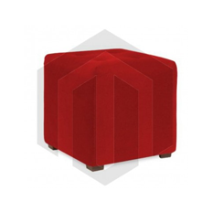
Stretch
|
To place watermarks on product images:
|
1.
|
On the Admin menu, select System > Configuration. Then in the Configuration panel on the left under General, select Design. |
|
2.
|
Click to expand the Product Image Watermarks section. |
|
3.
|
Complete the following steps for the Base, Small, and Thumbnail images: |
|
a.
|
Enter the Watermark Default Size, in pixels. For example: 200 x 300 |
|
b.
|
Enter the Watermark Opacity, as a percentage. For example: .40 |
|
c.
|
Click the Browse button and select the Watermark image file to upload. |
|
d.
|
Set Watermark Position to your preference. |
|
4.
|
When complete, click the Save Config button. |