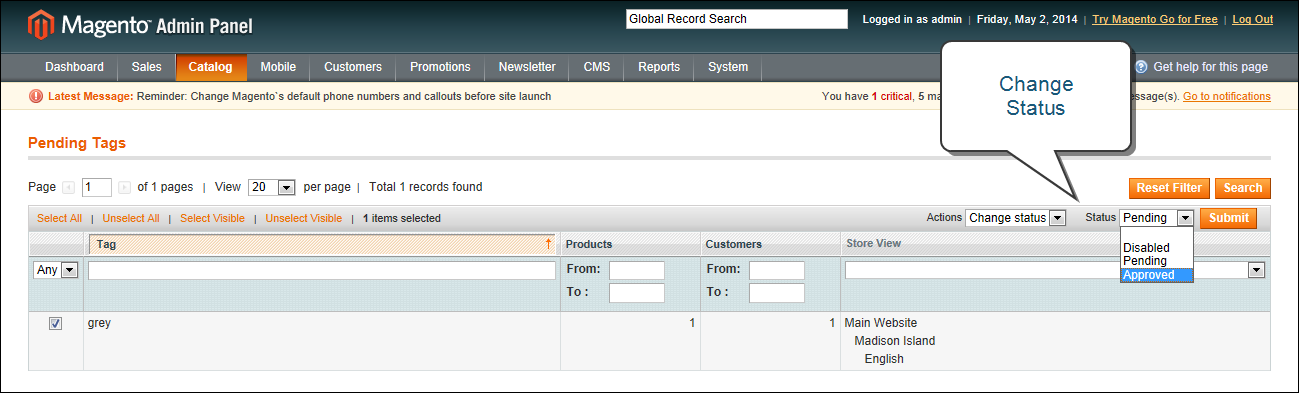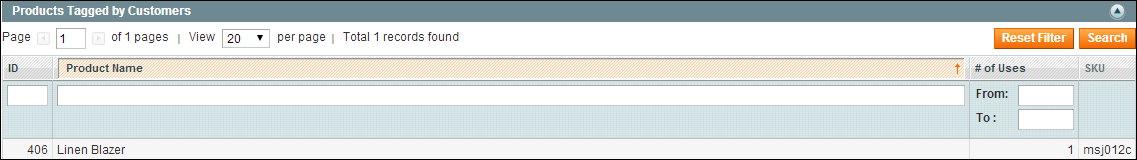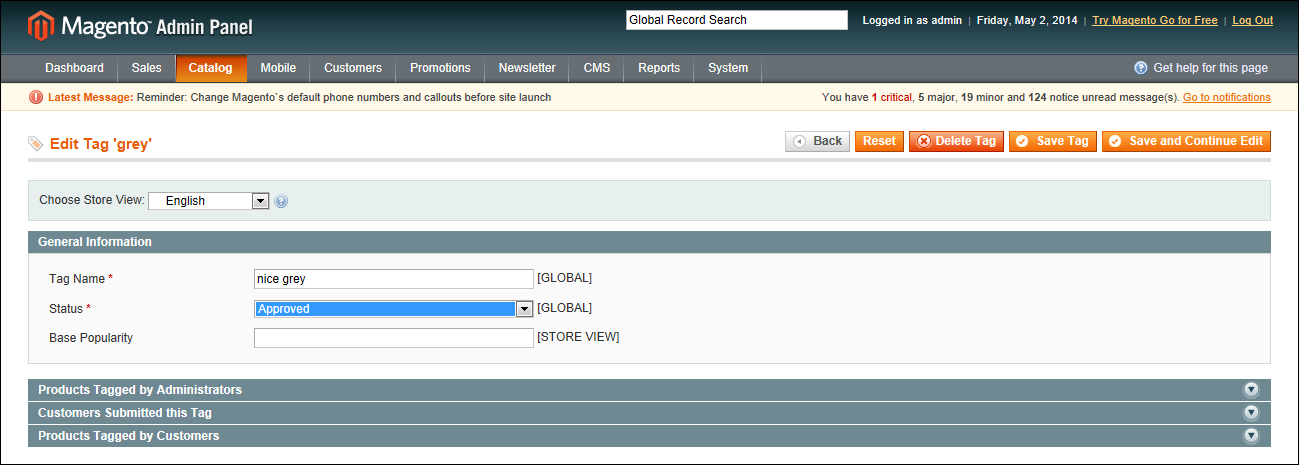Magento 1.x Security Patch Notice
For Magento Open Source 1.5 to 1.9, Magento is providing software security patches through June 2020 to ensure those sites remain secure and compliant. Visit our information page for more details about our software maintenance policy and other considerations for your business.
Moderating Tags
After a customer submits a product tag, an administrator must approve the tag before it becomes visible in the store. After a tag has been approved, it can be used for other products without further approval.
Changing the Status of Pending Tags
The remaining sections give you a snapshot of the tag activity, including which customers have used the tag, and products tagged by the store administrator and customers.
Customers Submitted this Tag
You can jump to a specific customer or product by clicking its row in the list.
Products Tagged by Customers
 To approve multiple tags:
To approve multiple tags:
|
1.
|
On the Admin menu, select Catalog > Tags > Pending Tags. Then in the list, click to open a pending tag. |
|
2.
|
In the list, select the checkbox of each tag that you want to approve. |
|
3.
|
Set the Actions control to “Change Status.” Then, set the Status control to “Approved.” |
|
4.
|
When complete, click the Submit button. |
 To manage a single tag:
To manage a single tag:
|
1.
|
On the Admin menu, select Catalog >Tags > Pending Tags. Then in the list, click to open a pending tag. |
Editing a Tag
|
2.
|
If necessary, you can edit the text as needed. Then, do one of the following: |
- To approve and publish the pending tag, set Status to “Approved.”
- To reject the tag, set Status to “Disapproved.”
|
3.
|
When complete, click the Save Tag button. |