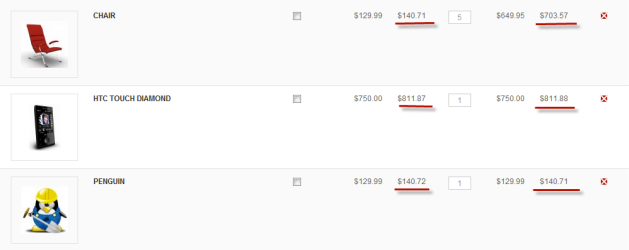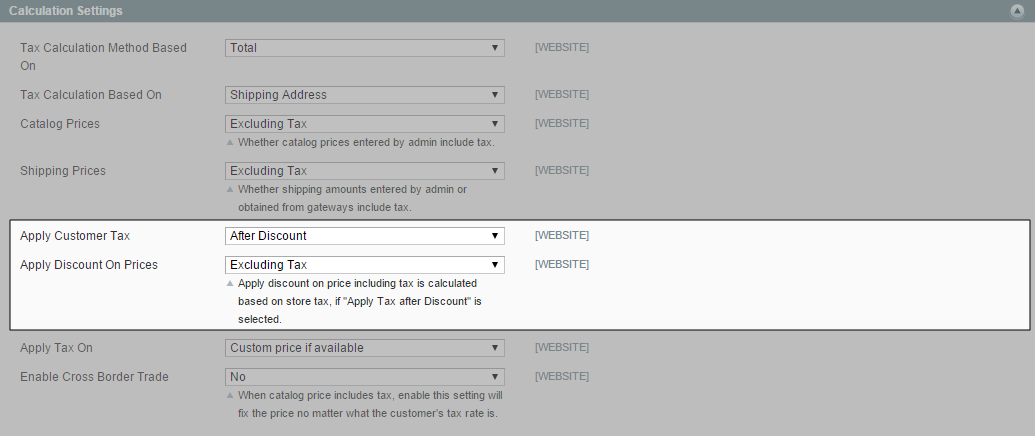Magento 1.x Security Patch Notice
For Magento Open Source 1.5 to 1.9, Magento is providing software security patches through June 2020 to ensure those sites remain secure and compliant. Visit our information page for more details about our software maintenance policy and other considerations for your business.
Tax Warning Messages
Some combinations of tax-related options might cause customers to lose confidence in the purchase, and abandon their carts. In general, these conditions occur when the tax calculation method is set to “Row” or “Total,” and the customer is presented with prices that both exclude and include tax, or tax on an item basis in the cart. Because the tax calculation is rounded, the amount that appears in the cart might differ from the amount that a customer expects to pay.
If your tax calculation is based on a problematic configuration, the following warnings appear:
Calculation Settings
Some combinations of price settings display prices which both include and exclude tax. This mixed message can be confusing to customers, and trigger a warning. Use the following tables for reference when configuring tax calculation settings:
-
Price Display
Unit Price
Row Total
Total
Tax Class for Shipping
Shipping (is taxed)
Excluding tax
OK
OK
OK
Including tax
OK
OK
OK
Including and Excluding tax
OK
OK
Warning
-
Price Display
Unit Price
Row Total
Total
Excluding tax
OK
OK
OK
Including tax
OK
OK
OK
Including and Excluding tax
OK
Warning
Warning
Discount Settings
We strongly recommend that you use the following settings to avoid issues when configuring taxes in relation to discounts.
-
Discount Settings Field
Recommended Setting
Apply Customer Tax
After Discount
Apply Discount on Prices
US and Canada
Excluding Tax
EU
Including Tax