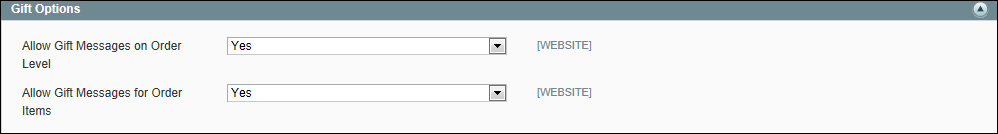Magento 1.x Security Patch Notice
For Magento Open Source 1.5 to 1.9, Magento is providing software security patches through June 2020 to ensure those sites remain secure and compliant. Visit our information page for more details about our software maintenance policy and other considerations for your business.
Gift Options
At checkout, customers are presented with the available gift options during the Shipping Method step of the process. If the customer chooses to add gift options, two groups of checkboxes appear: Gift Options for Entire Order and Gift Options for Individual Items.
The Gift Options configuration determines if customers have the option to add a gift message for the complete order, and for individual items. The gift options must be configured first for the website, and can then be overridden at the product level.
To enable gift options:
| 1. | On the Admin menu, select System > Configuration. Then in the panel on the left, under Sales, select Sales. |
| 2. | Click to expand the Gift Options section. |
| 3. | Set the following options according to your preference: |
- Allow Gift Messages on Order Level
- Allow Gift Messages for Order Items
| 4. | When complete, click the Save Config button. |