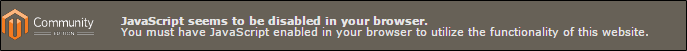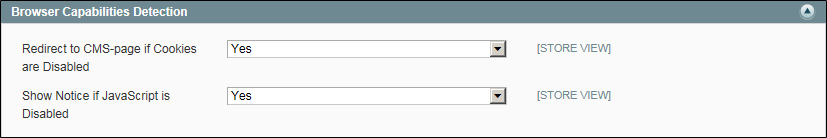Magento 1.x Security Patch Notice
For Magento Open Source 1.5 to 1.9, Magento is providing software security patches through June 2020 to ensure those sites remain secure and compliant. Visit our information page for more details about our software maintenance policy and other considerations for your business.
Browser Capabilities Detection
As is true of most websites and applications on the Internet, Magento requires that the visitor’s browser allow both cookies and JavaScript for full operations. However, occasionally a user’s browser might be set to the highest privacy setting which disallows both cookies and JavaScript. Your store can be configured to test the browser capabilities of each visitor, and to display a notice if the settings need to be changed.
- If the browser’s privacy settings disallow cookies, you can configure the system to automatically redirect them to the “CMS No Cookies Page, ” which explains how to make the recommended settings with most browsers.
- If the browser’s privacy settings disallow JavaScript, you can configure the system to display the following message above the header of every page:
JavaScript Disabled Notice
To configure browser capabilities detection:
|
1.
|
On the Admin menu, select System > Configuration. Then in the panel on the left under General, select Web. |
|
2.
|
Click to expand the Browser Capabilities Detection section. Then, do the following: |
|
a.
|
If you want to display instructions that explain how to configure the browser to allow cookies, set Redirect to CMS-page if Cookies are Disabled to “Yes.” |
|
b.
|
If you want to display a banner above the header when JavaScript is disabled in the user’s browser, set Show Notice if JavaScript is Disabled to “Yes.” |
|
3.
|
When complete, click the Save Config button. |