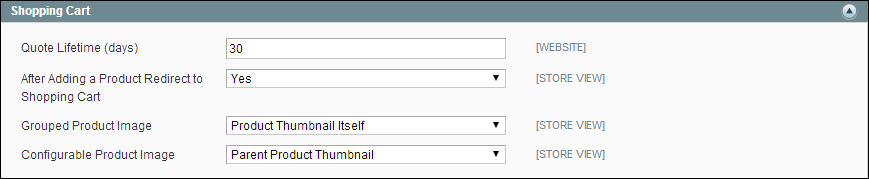Magento 1.x Security Patch Notice
For Magento Open Source 1.5 to 1.9, Magento is providing software security patches through June 2020 to ensure those sites remain secure and compliant. Visit our information page for more details about our software maintenance policy and other considerations for your business.
Shopping Cart Thumbnails
The thumbnail images in the shopping cart give customers a quick overview of the items they are about to purchase. However, for products with multiple options, the standard product image may not match the actual item being purchased. If the customer purchased a pair of red shoes, ideally, the thumbnail in the shopping cart should show the product in the same color.
The thumbnail image for both grouped and configurable products can be set to display the image from either the “parent” product record or associated product. The setting applies to all grouped or configurable products in the current store view.
To configure shopping cart thumbnails:
| 1. | On the Admin menu, select System > Configuration. Then in the panel on the left under Sales, choose Checkout. |
| 2. | Click to expand the Shopping Cart section, do the following: |
| a. | Set Grouped Product Image to one of the following: |
- Product Thumbnail Itself
- Parent Product Thumbnail
| b. | Set Configurable Product Image to one of the following: |
- Product Thumbnail Itself
- Parent Product Thumbnail
| 3. | When complete, click the Save Config button. |