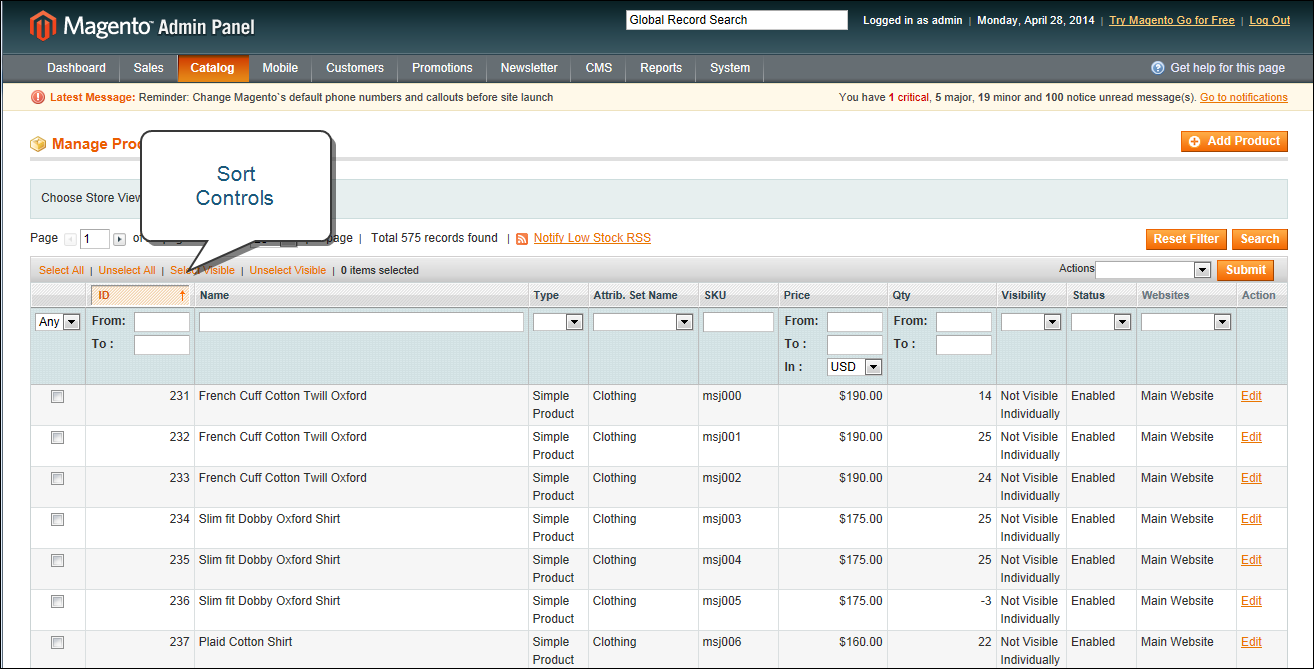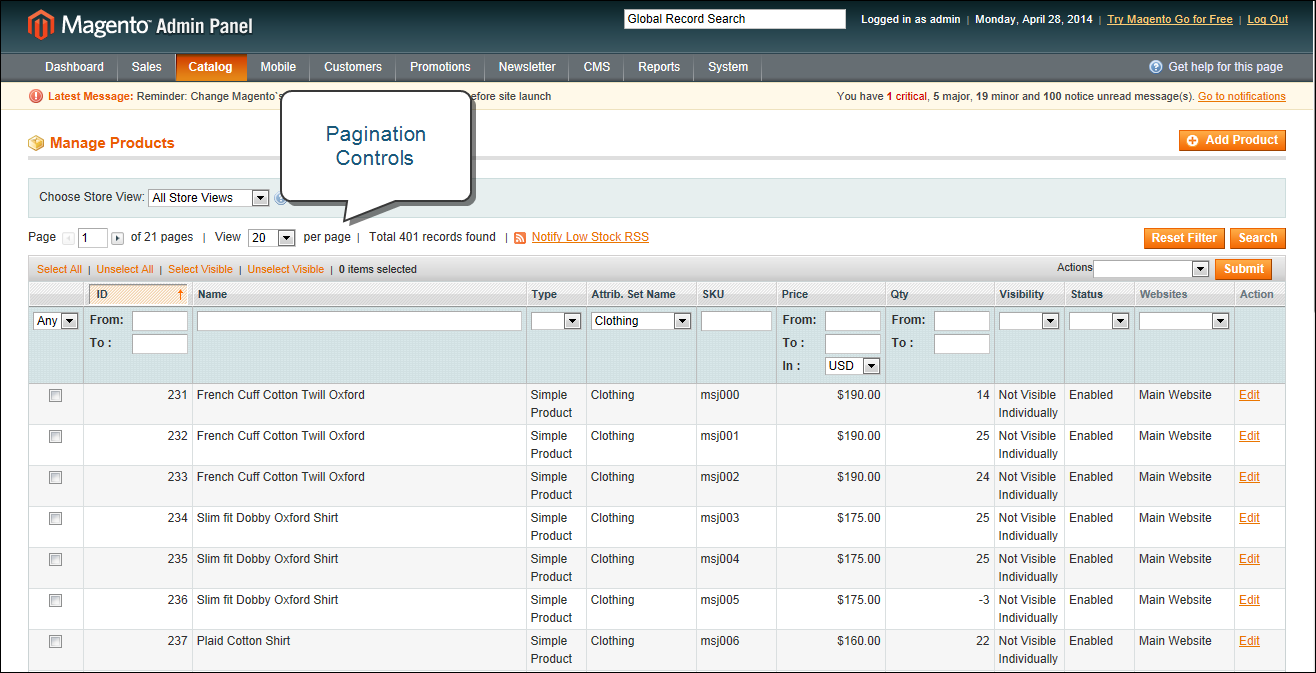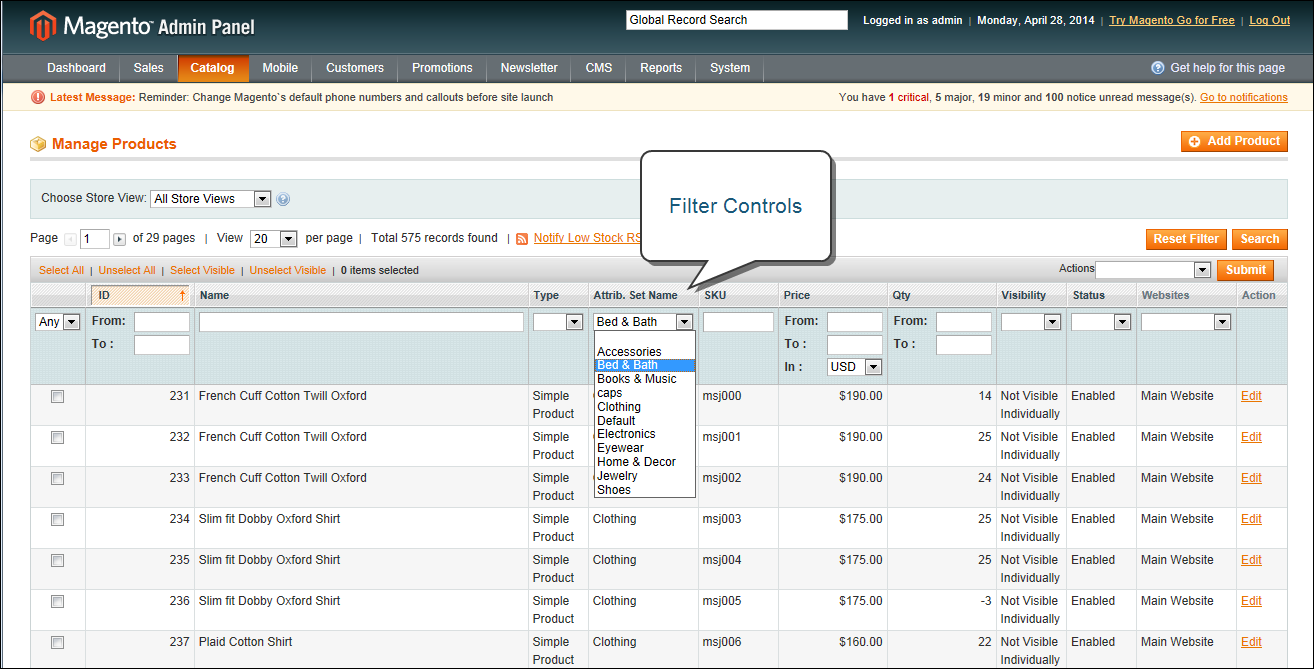Grid Controls
Many pages in the Admin include a list of records displayed in a grid, with controls at the top of each column. The controls can be used to sort the list in ascending, or descending order based on the values in the column. In addition, you can filter the list based on a value in each column.
Sort Controls
 To sort the list:
To sort the list:
|
1.
|
In the upper-left corner, set Choose the Store View to the define the scope of the data to be retrieved. |
|
2.
|
Click the column name of any header. The arrow indicates the current order as either ascending or descending. |
|
3.
|
Use the pagination controls to view additional pages in the collection. |
 To set the pagination controls:
To set the pagination controls:
|
1.
|
Set View to the number of records that you want to view per page. |
|
2.
|
In the Page box, enter the page number you want to view, or click the arrow button to advance to the next or previous, page. |
Pagination Controls
 To filter the list:
To filter the list:
|
1.
|
In the box below the column header, either enter or select the value you want to find. |
|
2.
|
Click the Search button. |
Filter Controls